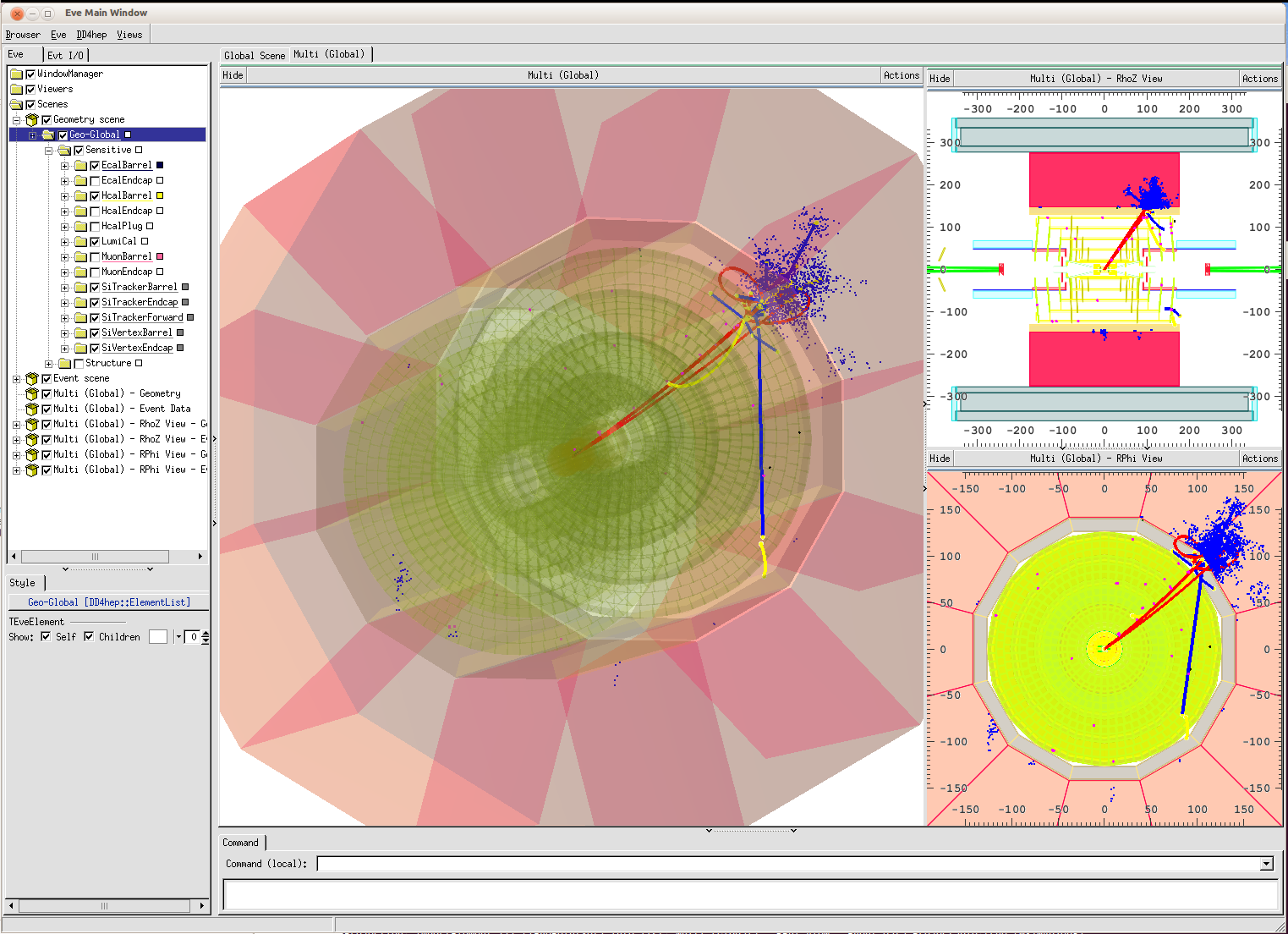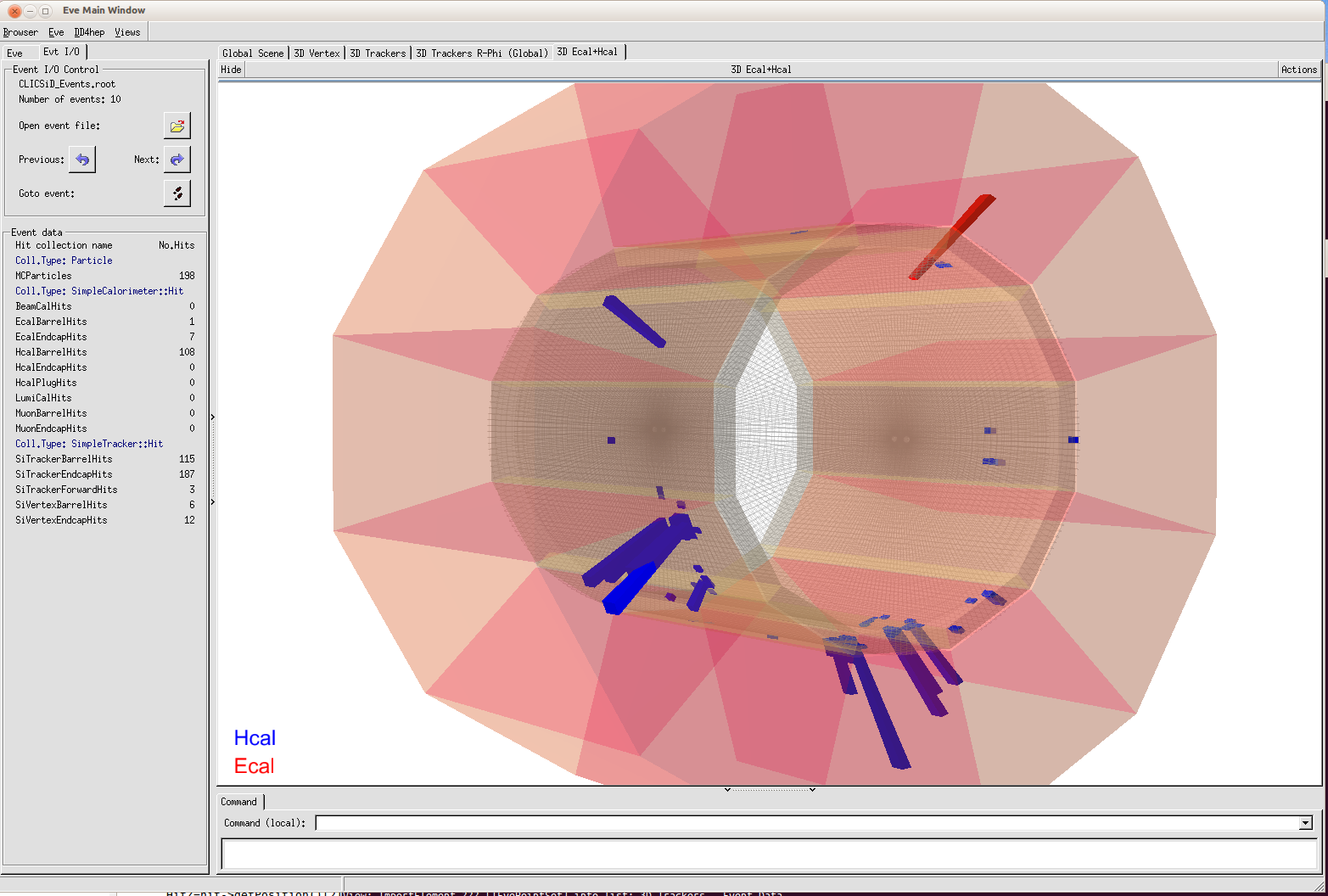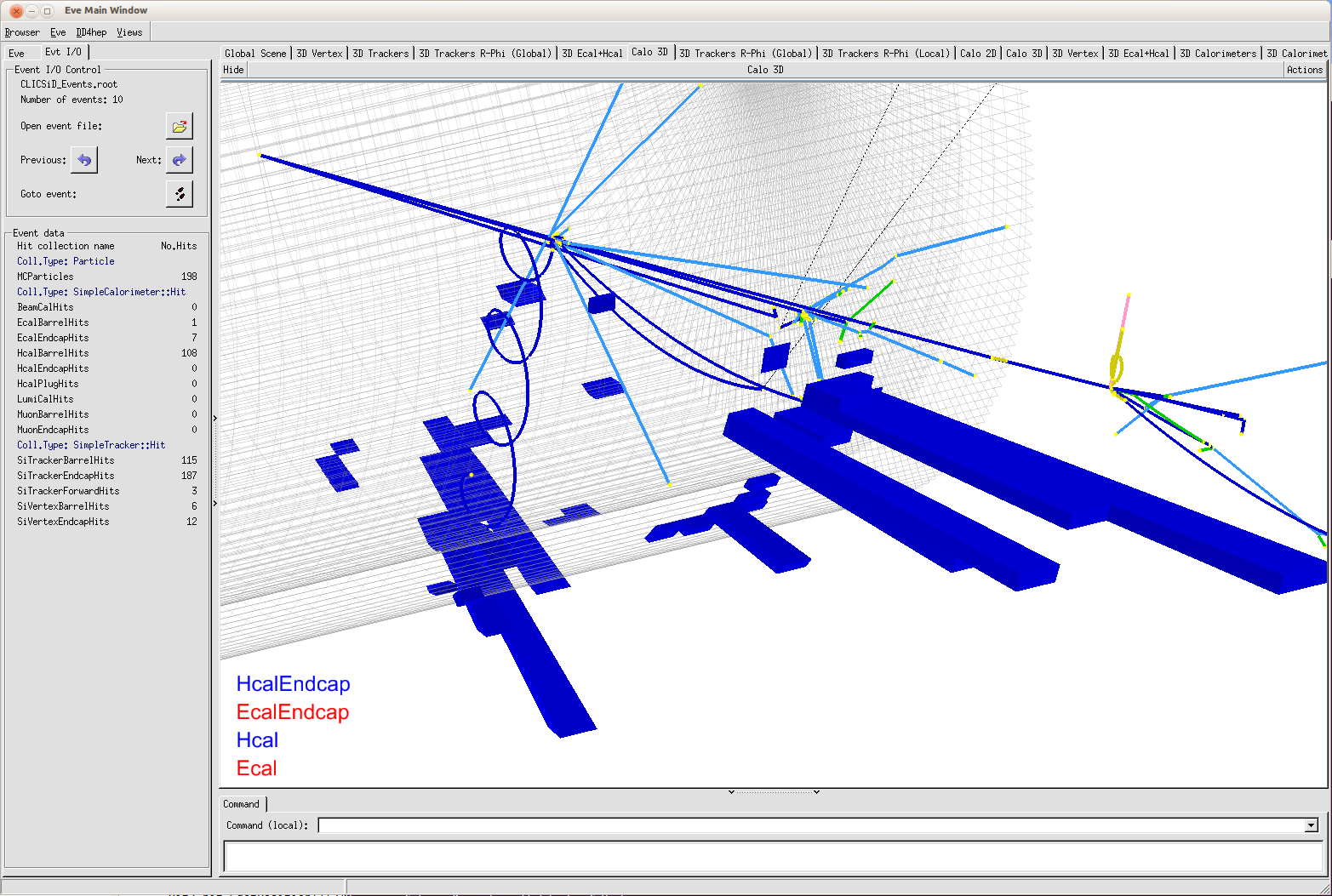2 Running the CLICSiD Example
DDEve is started using the root executable. In the following we describe how to start a display application of using the CLICSiD example.
$> root.exe $DD4hepINSTALL/examples/DDEve/DDEve.C
When the command is issued the following display shows up:
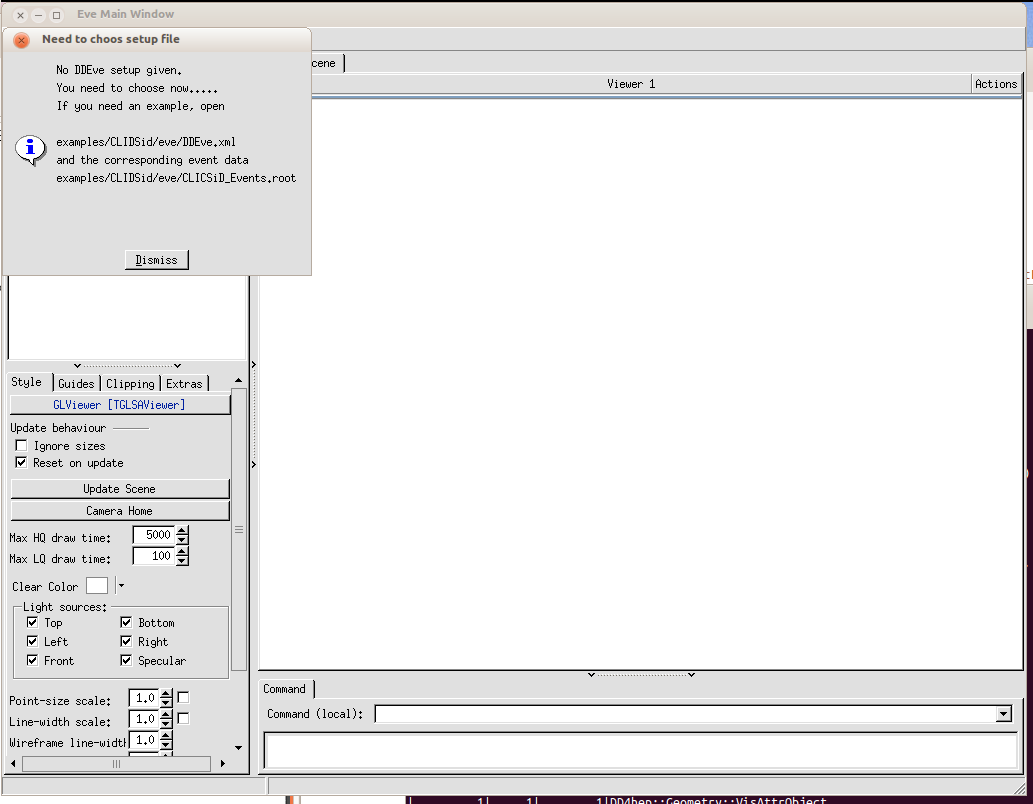
Click on ”Dismiss” then the file browser opens and you have to select a
configuration file:
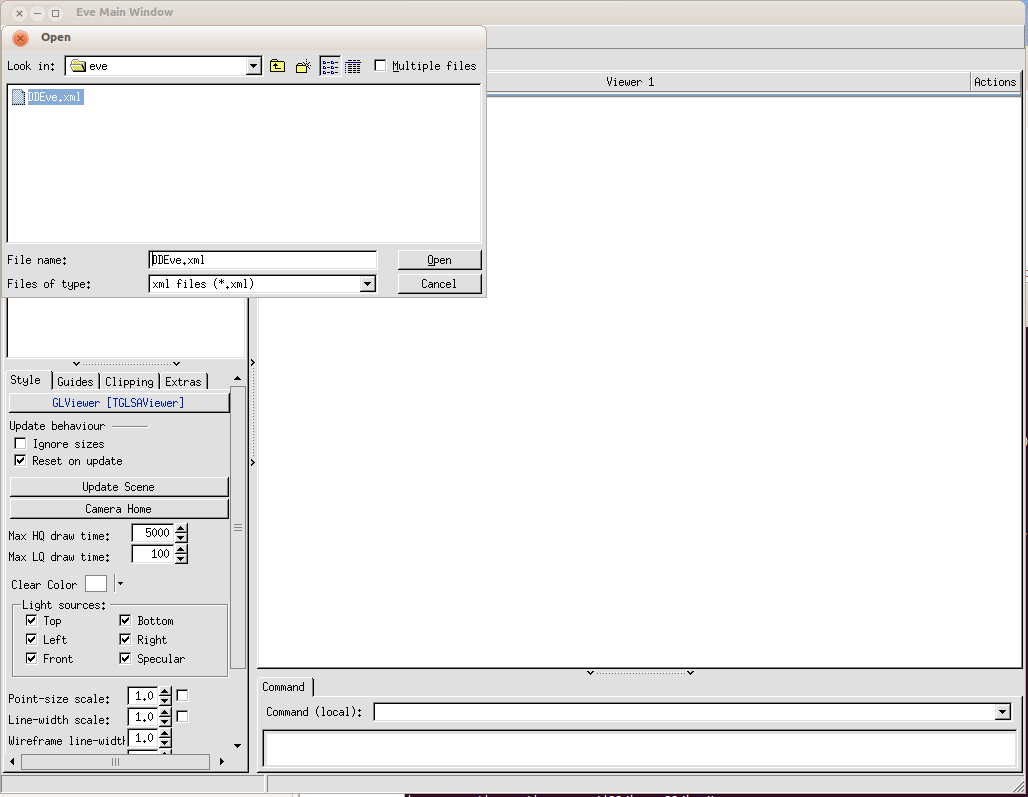
Move to the directory $DD4hepINSTALL/examples/CLIDSid/eve and open the configuration file DDEve.xml. The basic idea is that as an application is truly generic.
Next you should see the default pane with the instantiated CLICSiD detector:
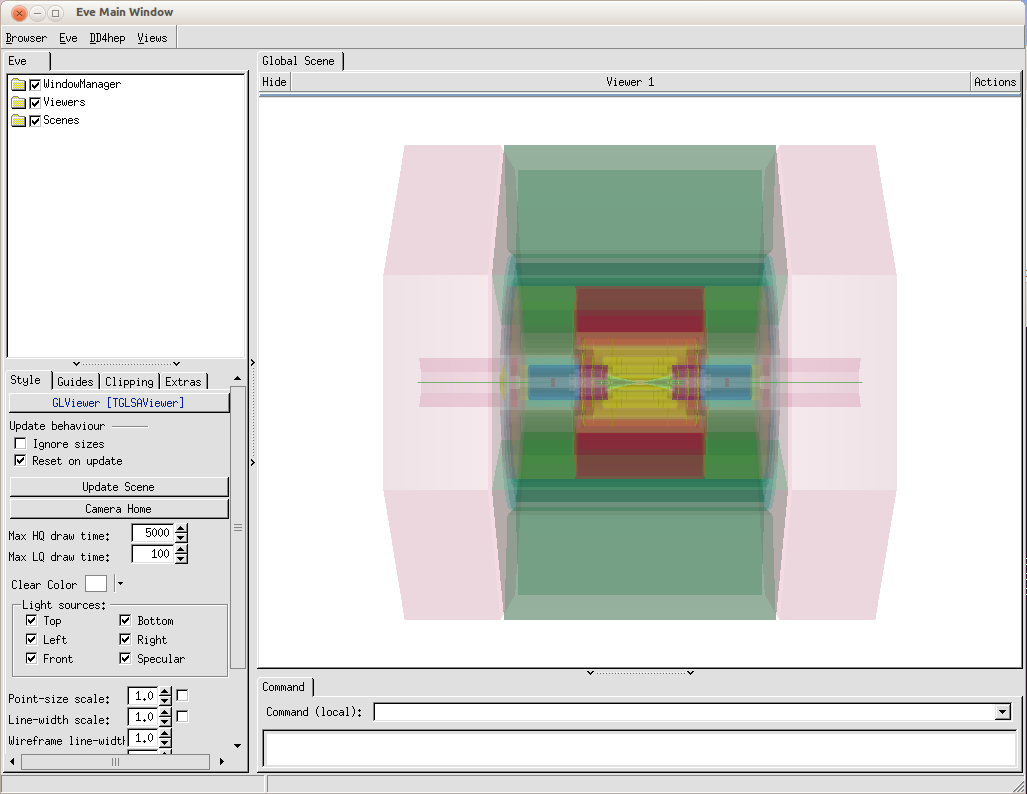
Then open from the "DD4hep" menu the item "Open Event Data". Move again to the directory $DD4hepINSTALL/examples/CLIDSid/eve and open the sample file CLICSiD_Events.root containing a sample of events being the output of a DDG4 simulation step:
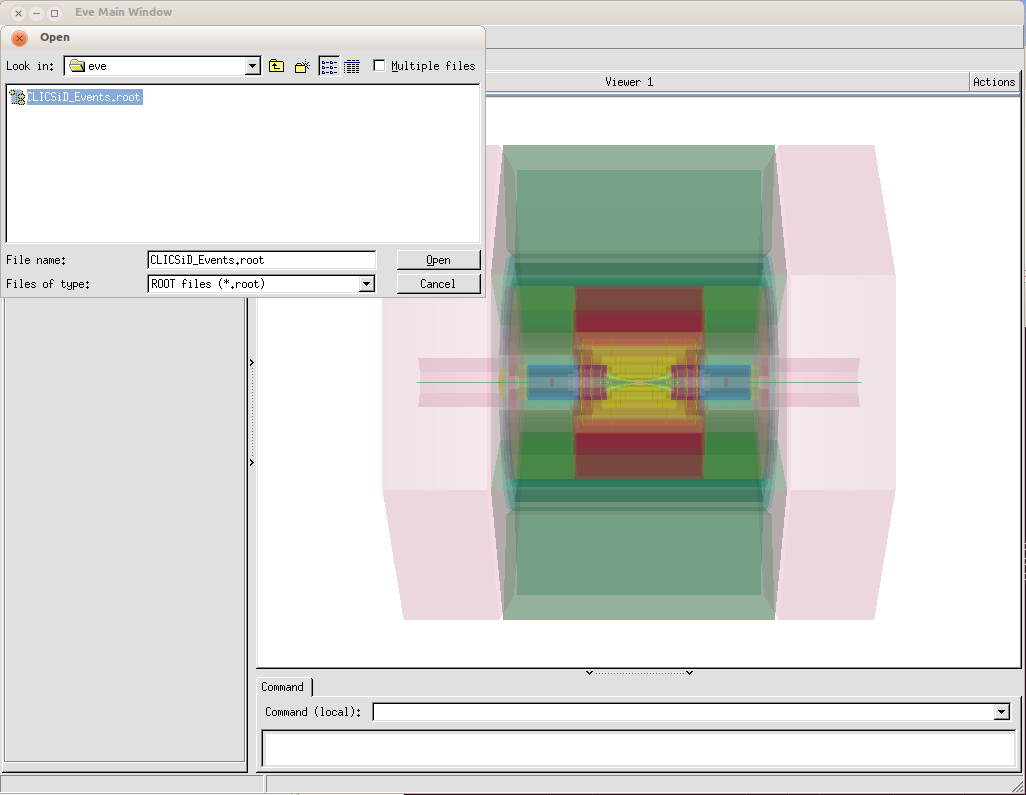
Using the "Views" menu other predefined detector views may be used.
The "Eve" tab on the pane to the left allows to further customize the predefined views, the Evt I/O tab to control which event should be displayed.